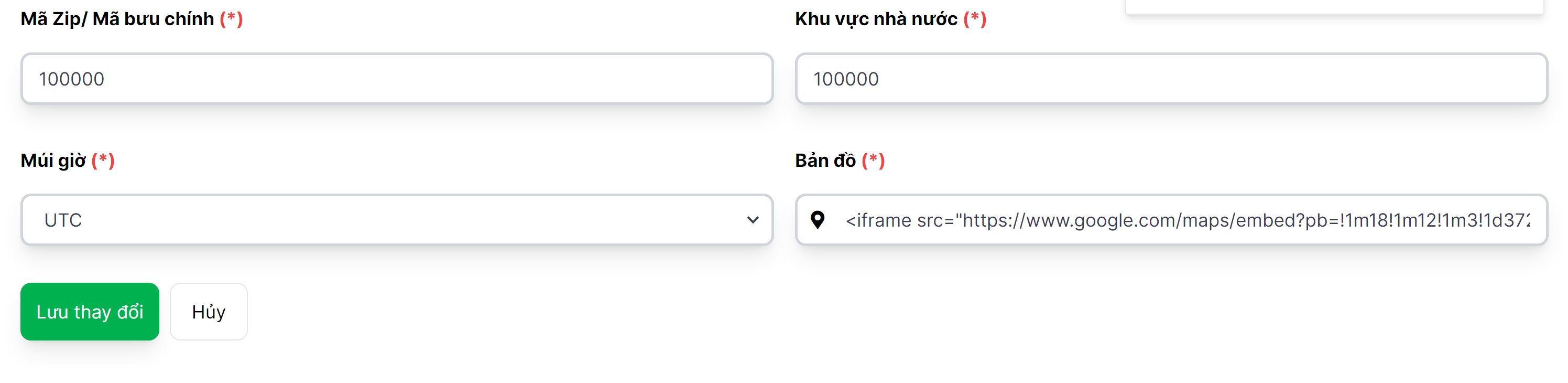HOW TO GET GOOGLE MAPS LINK
1. To get the Google code to display Google maps on your website, first visit the page http://google. com/maps
2. After entering the Google maps page, enter the address of your shop / company / home in the search box and click search. After the location is displayed correctly on the map, click the gear button in the right corner

3. Step 3, select Share or embed map from the function menu that appears

4. Step 4, in the popup displayed on the page, select the Embed Map tab and copy the google maps link located in src="" in the box below
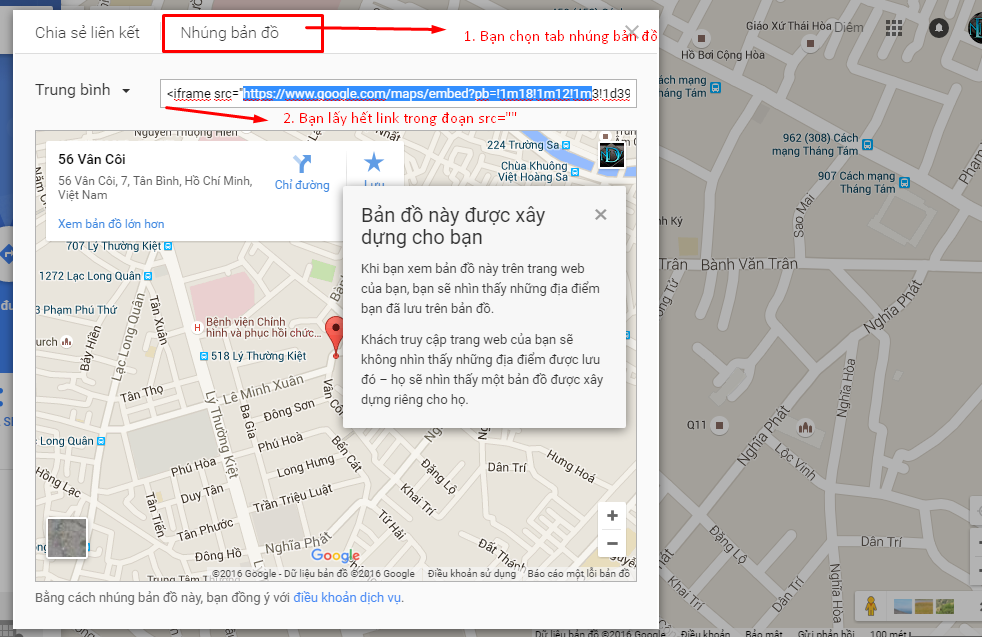
5. After copying the link, go back to the Theme Settings section of the theme and paste the link below: